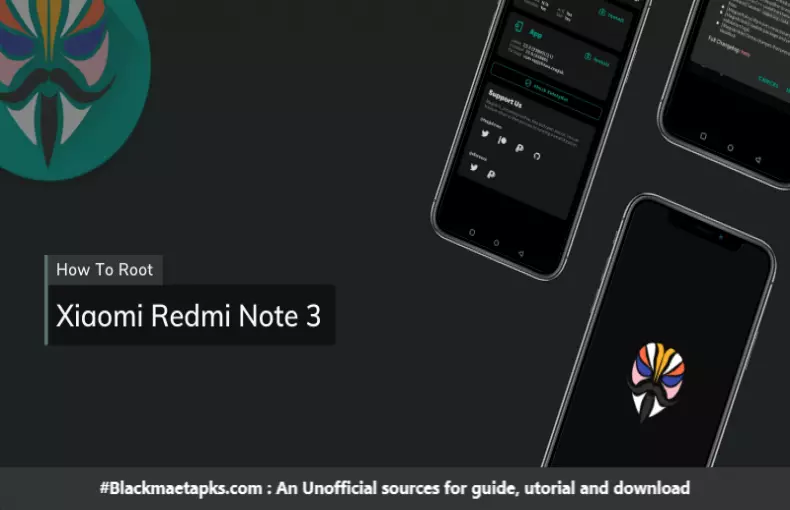Are you looking to root your redmi Note 3? This guide will assist you in how to do it. Read this guide to learn how you can root Xiaomi Redmi Note 3 and install TWRP Recovery now.
Guide To Root Xiaomi Redmi Note 3 And Install TWRP Recovery
Redmi Note 3 is one of the top smartphones ever released by Xiaomi. It has a 5.5 inches LCD, 16MP rear and 5MP front, and 4050 mAh, among other things. In terms of performance and speed, this device comes with a 1.8GHz Qualcomm Snapdragon 650 hexa-core 64-bit processor, ARM Cortex-A72 Lead Cores. 3GB RAM and 32GB of internal memory as well as other features.
Let’s now move straight to the next topic.
PREREQUISITES
Below are a few items listed below that need to be adhered to for you to follow the manual.
- Rooting your Android could cause data loss. We recommend making complete backups of all important data prior to beginning the process.
- We strongly recommend recharging your Redmi Note 3 up to a satisfactory battery level in order to avoid abrupt shutdowns.
- Check that you’ve installed the most recent Redmi Note 3 USB Driver.
- In order to root the redmi note 3, you need access to unlock the bootloader of the redmi note 3.
- Make sure you install ADB and Fastboot software on your computer.
- You can enable USB Debugging as well as OEM Unlocking In Settings for Android settings.
DOWNLOADS
How To Install TRP Recovery on Xiaomi Redmi Note 3
To flash this firmware and the root Redmi Note 3 first, you need to install a custom recovery to the Xiaomi device. Follow the instructions following in order to download TWRP Recovery for Redmi Note3:
- Get the TWRP Recovery Redmi Note3 .img file and then move it to the ADB folder on your desktop.
- After the move, you can modify the name of the file to RN3twrp.img
- After that, you can start the Powershell window within the ADB folder.
- Connect to connect your Xiaomi phone to your computer with your USB Cable.
- The below ADB command to determine if it is in fact connected to your computer or not:
- If the command above returns the device ID in the output, then everything is working fine.
- Now, you can execute the below command inside the PowerShell window to flash TWRP Recovery to Redmi Note 3.
- The command above will install temporarily TWRP Recovery onto your smartphone. Therefore, you must boot your phone in the TWRP Recovery mode and update your Magisk root zip file. To do that, execute the following command:
- Now, the device will start to boot into the TWRP Recovery Mode.
Done. You’ve successfully installed TWRP Recovery to your Redmi Note 3. If you’d like to swap the stock recovery using the TWRP you need to go to Install and then flash the TWRP ZIP file for Redmi note 3. In other cases, for the intention of rooting only follow the steps in the following.
How to Root Xiaomi Redmi Note 3
After you have successfully installed TWRP Recovery for Redmi Note 3, you can flash Magisk to root Redmi Note 3 easily.
- Then you must download first, the Magisk ZIP File and then copy it to your device.
- Now, you can boot it into TWRP recovery mode. Do this by holding and pressing the Power + Volume Down button for a total of.
- Once you have logged in, you can perform the fundamental configurations within the TWRP.
- Next, click “Install” and browse through to the Magisk ZIP file you downloaded in Step-1.
- Select it, then tap on the ” swipe in order to verify the flash button to root your Redmi Note 3 with Magisk root solution.
- Then, click”Reboot system” to reboot the device. Reboot your system button to restart the device.
This is it. You’re now successful in being able to root your Redmi Note 3 using TWRP Recovery. You can make use of any free Root Checker app to verify the root.
If you’ve encountered a problem in between, please feel free to leave a message below.